Table of Contents¶
- Tasks for those who "feel like a pro":
- Learning Resources
- Programming in python
- Python basics
- Numpy - scientific computing
- Scipy - scientific computing 2
- Timing - measuring performance
- Matplotlib - plotting in python
- Other topics
- Solutions
Tasks for those who "feel like a pro"¶
TASK 1
Write the code to enumerate items in the list:
- items are not ordered
- items are not unique
- don't use loops
- try to be as short as possible (not considering import statements)
Example:
Input
items = ['foo', 'bar', 'baz', 'foo', 'baz', 'bar']Output
#something like:
[0, 1, 2, 0, 2, 1]TASK 2
For each element in a list [0, 1, 2, ..., N] build all possible pairs with other elements of that list.
- exclude "self-pairing" (e.g. 0-0, 1-1, 2-2)
- don't use loops
- try to be as short as possible (not considering import statements)
Example:
Input:
[0, 1, 2, 3] or just 4Output:
0, 0, 0, 1, 1, 1, 2, 2, 2, 3, 3, 3
1, 2, 3, 0, 2, 3, 0, 1, 3, 0, 1, 2Learning Resources¶
Highly recommended¶
- "A Whirlwind Tour of Python" http://www.oreilly.com/programming/free/files/a-whirlwind-tour-of-python.pdf
- "Python Data Science Handbook" https://jakevdp.github.io/PythonDataScienceHandbook/
Online¶
The Hitchhiker’s Guide to Python http://docs.python-guide.org/en/latest/
Hard way is easier http://learnpythonthehardway.org
Google python class https://developers.google.com/edu/python/
Python tutorial https://docs.python.org/2/tutorial/
Python Tutor - code visualizing (developed by MIT) http://pythontutor.com/
If you feel lost: CodeAcademy https://www.codecademy.com/en/tracks/python
Learning by doing!
Reading (in the future)¶
- Al Sweigart, "Automate the Boring Stuff with Python", https://automatetheboringstuff.com
- Mark Lutz, "Python Pocket Reference" (250 pages)
- Mark Lutz, "Learning Python" (1600 pages!)
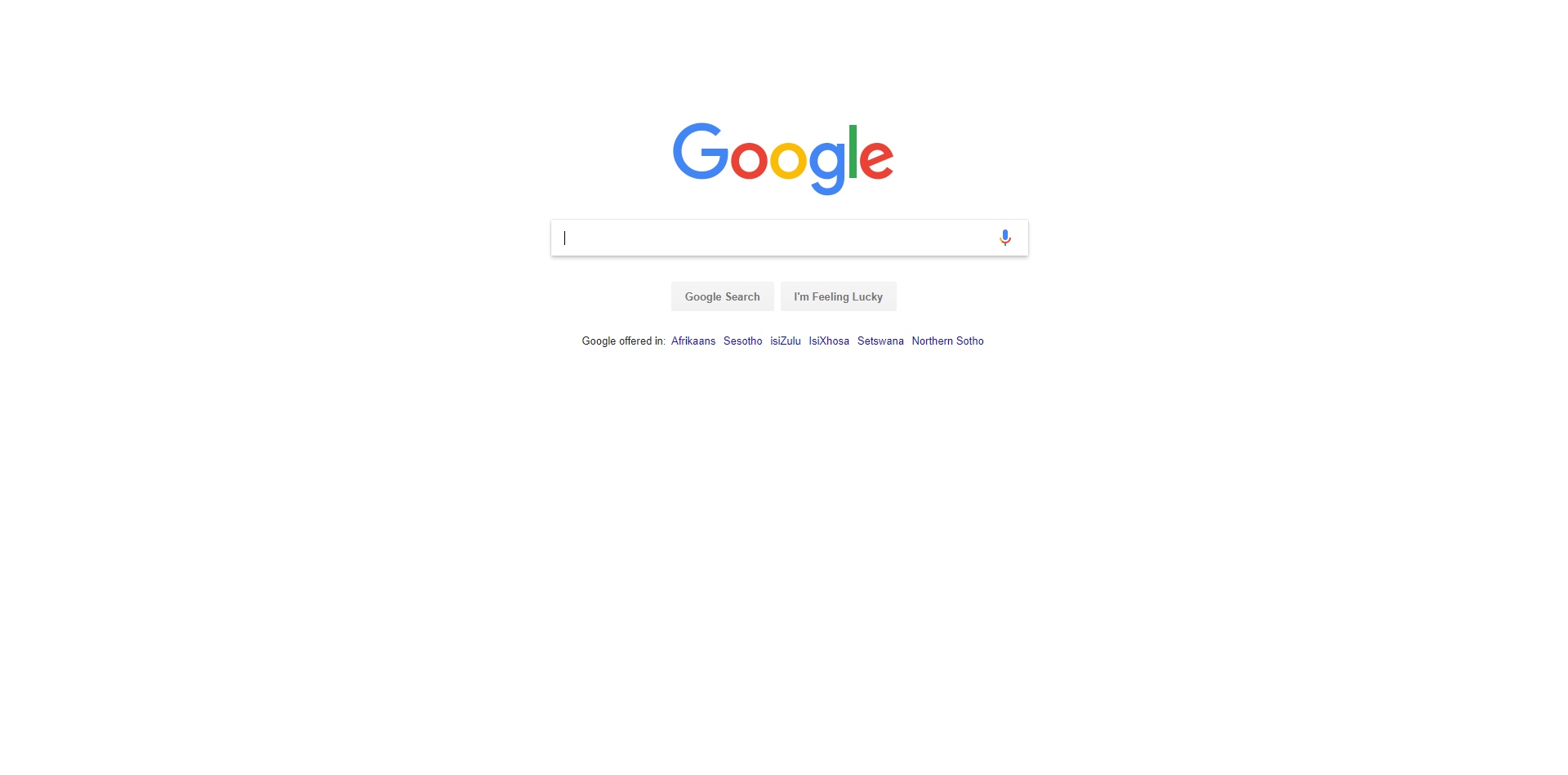
Google Foobar¶
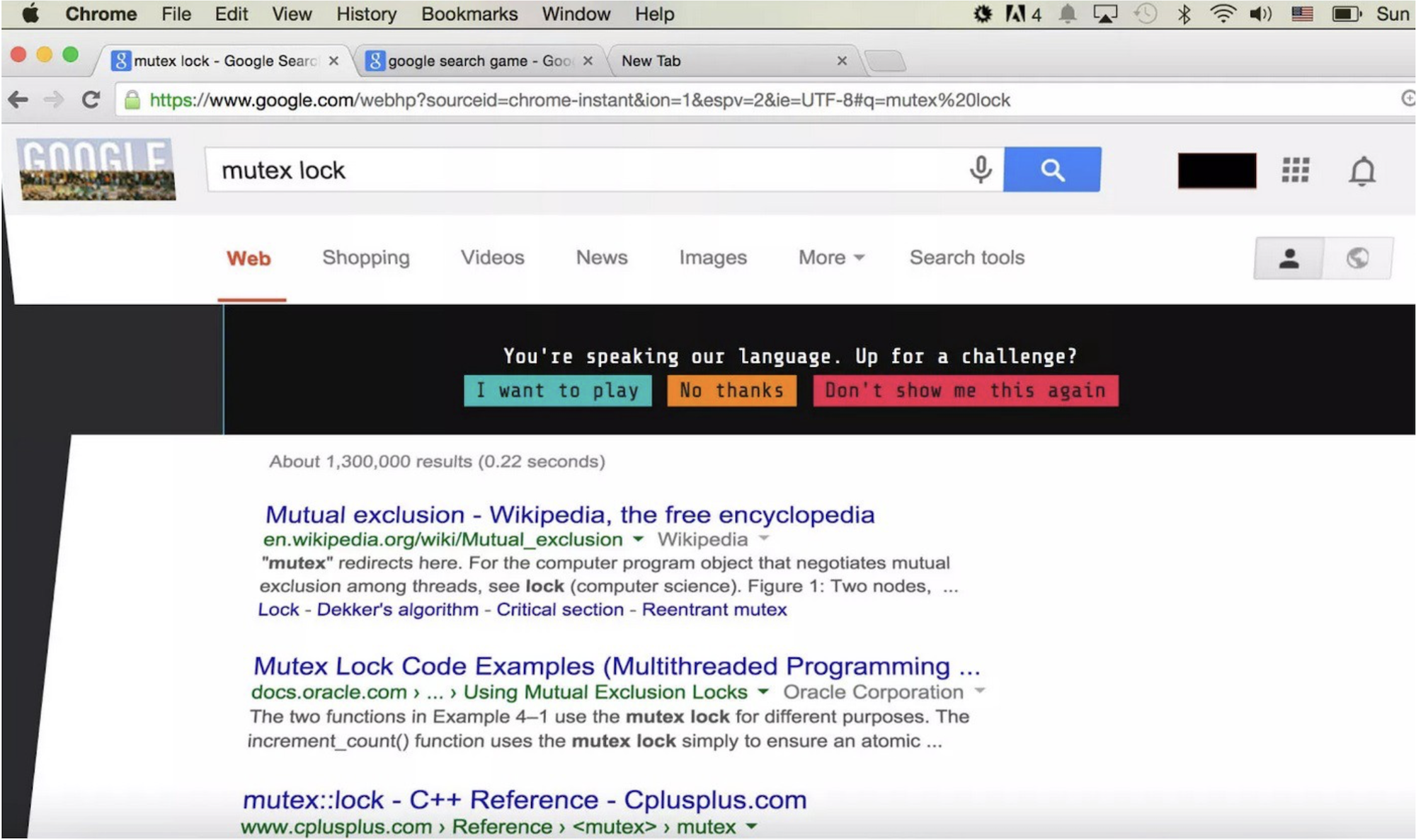
Programming in python¶
Writing code¶
code should be readable first!
style guides
- PEP8 (PEP = Python Enhancement Proposal) http://legacy.python.org/dev/peps/pep-0008/
- writing idiomatic code http://python.net/~goodger/projects/pycon/2007/idiomatic/handout.html
Some anti-patterns¶
looping through dictionaries http://docs.quantifiedcode.com/python-anti-patterns/performance/index.html
using wildcard imports (from ... import *) http://docs.quantifiedcode.com/python-anti-patterns/maintainability/from_module_import_all_used.html
Using single letter to name your variables http://docs.quantifiedcode.com/python-anti-patterns/maintainability/using_single_letter_as_variable_name.html
Comparing things to None the wrong way http://docs.quantifiedcode.com/python-anti-patterns/readability/comparison_to_none.html
Comparing things to True the wrong way http://docs.quantifiedcode.com/python-anti-patterns/readability/comparison_to_true.html
Using type() to compare types http://docs.quantifiedcode.com/python-anti-patterns/readability/do_not_compare_types_use_isinstance.html
Using an unpythonic loop http://docs.quantifiedcode.com/python-anti-patterns/readability/using_an_unpythonic_loop.html
Using CamelCase in function names http://docs.quantifiedcode.com/python-anti-patterns/readability/using_camelcase_in_function_names.html
Python basics¶
Verify your python version by running
python --version
This notebook is written in Python 3.
Basic types¶
variables¶
a = b = 3
c, d = 4, 5
c, d = d, c
strings¶
greeting = 'Hello'
guest = "John"
my_string = 'Hello "John"'
named_greeting = 'Hello, {name}'.format(name=guest)
named_greeting2 = '{}, {}'.format(greeting, guest)
print(named_greeting)
print(named_greeting2)
data containers¶
- list
- tuple
- set
- dictionary
for more details see docs: https://docs.python.org/2/tutorial/datastructures.html
lists¶
fruit_list = ['apple', 'orange', 'peach', 'mango', 'bananas', 'pineapple']
name_length = [len(fruit) for fruit in fruit_list]
print(name_length)
name_with_p = [fruit for fruit in fruit_list if fruit[0]=='p'] #even better: fruit.startswith('p')
numbered_fruits = []
for i, fruit in enumerate(fruit_list):
numbered_fruits.append('{}.{}'.format(i, fruit))
numbered_fruits
Indexing starts with zero.
General indexing rule (mind the brackets): [start:stop:step]
numbered_fruits[0] = None
numbered_fruits[1:4]
numbered_fruits[1:-1:2]
numbered_fruits[::-1]
tuples¶
immutable type!
p_fruits = (name_with_p[1], name_with_p[0])
p_fruits[1] = 'mango'
single_number_tuple = 3,
single_number_tuple
single_number_tuple + (2,) + (1, 0)
sets¶
Immutable type. Stores only unique elements.
my_set = set([0, 1, 2, 1, 1, 1, 3])
my_set
my_set.remove(2)
my_set
my_set.add("word")
my_set
dictionaries¶
fruit_list = ['apple', 'orange', 'mango', 'banana', 'pineapple']
quantities = [3, 5, 2, 3, 4]
order_fruits = {fruit: num \
for fruit, num in zip(fruit_list, quantities)}
order_fruits
order_fruits['pineapple'] = 2
order_fruits
print(order_fruits.keys())
print(order_fruits.values())
for fruit, amount in order_fruits.items():
print('Buy {num} {entity}s'.format(num=amount, entity=fruit))
Functions¶
general patterns¶
def my_func(var1, var2, default_var1=0, default_var2 = False):
"""
This is a generic example of python a function.
You can see this string when do call: my_func?
"""
#do something with vars
if not default_var2:
result = var1
elif default_var1 == 0:
result = var1
else:
result = var1 + var2
return result
function is just another object (like almost everything in python)
print('Function {} has the following docstring:\n{}'\
.format(my_func.__name__, my_func.__doc__))
Guidence on how to create meaningful docstring: https://github.com/numpy/numpy/blob/master/doc/HOWTO_DOCUMENT.rst.txt#docstring-standard
functions as arguments¶
def function_over_function(func, *args, **kwargs):
function_result = func(*args, **kwargs)
return function_result
function_over_function(my_func, 3, 5, default_var1=1, default_var2=True)
lambda evaluation¶
function_over_function(lambda x, y, factor=10: (x+y)*factor, 1, 2, 5)
Don't assign lambda expressions to variables. If you need named instance - create standard function with def
my_simple_func = lambda x: x+1
vs
def my_simple_func(x):
return x + 1
Numpy - scientific computing¶
Building matrices and vectors¶
import numpy as np
matrix_from_list = np.array([[1, 3, 4],
[2, 0, 5],
[4, 4, 1],
[0, 1, 0]])
vector_from_list = np.array([2, 1, 3])
print('The matrix is\n{matrix}\n\nthe vector is\n{vector}'\
.format(vector=vector_from_list, matrix=matrix_from_list))
Basic manipulations¶
matvec¶
matrix_from_list.dot(vector_from_list)
matrix_from_list @ vector_from_list
broadcasting¶
matrix_from_list + vector_from_list
i = np.arange(4)
j = np.arange(4)
mat = i[:, None] - j[None, :]
mat
forcing dtype¶
single_precision_vector = np.array([1, 3, 5, 2], dtype=np.float32)
single_precision_vector.dtype
converting dtypes¶
vector_from_list.dtype
vector_from_list.astype(np.int16)
shapes (singletons)¶
mind dimensionality!
row_vector = np.array([[1,2,3]])
print('New vector {} has dimensionality {}'\
.format(row_vector, row_vector.shape))
print('The dot-product is: ', matrix_from_list.dot(row_vector))
singleton_vector = row_vector.squeeze()
print('Squeezed vector {} has shape {}'.format(singleton_vector, singleton_vector.shape))
matrix_from_list.dot(singleton_vector)
adding new dimension¶
print(singleton_vector[:, np.newaxis])
print(singleton_vector[:, None])
Indexing, slicing¶
vector12 = np.arange(12)
vector12
Guess what is the output:
vector12[:3]
vector12[-1]
vector12[:-2]
vector12[3:7]
vector12[::2]
vector12[::-1]
matrix43 = vector12.reshape(4, 3)
matrix43
Guess what is the output:
matrix43[:, 0]
matrix43[-1, :]
matrix43[::2, :]
matrix43[:3, :-1]
matrix43[3:, 1]
Unlike Matlab, numpy arrays are column-major (or C-major) by default, not row-major (or F-major).
View vs Copy¶
Working with views is more efficient and is a preferred way.
view is returned whenever basic slicing is used
more details at http://docs.scipy.org/doc/numpy/reference/arrays.indexing.html
making copy is simple:
matrix43_copy = matrix43[:]
Reshaping¶
matrix_to_reshape = np.random.randint(10, 99, size=(6, 4))
matrix_to_reshape
reshaped_matrix = matrix_to_reshape.reshape(8, 3)
reshaped_matrix
reshape always returns view!
Boolean indexing¶
idx = matrix43 > 4
matrix43[idx]
Useful numpy functions¶
eye, ones, zeros, diag
Example: Build three-diagonal matrix with -2's on main diagonal and 1's and subdiagonals
Is this code valid?
def three_diagonal(N):
A = np.zeros((N, N), dtype=np.int)
for i in range(N):
A[i, i] = -2
if i > 0:
A[i, i-1] = 1
if i < N-1:
A[i, i+1] = 1
return A
print(three_diagonal(5))
Let's rewrite it in numpy!
def numpy_three_diagonal(N):
main_diagonal = -2 * np.eye(N)
suddiag_value = np.ones(N-1,)
lower_subdiag = np.diag(suddiag_value, k=-1)
upper_subdiag = np.diag(suddiag_value, k=1)
result = main_diagonal + lower_subdiag + upper_subdiag
return result.astype(np.int)
numpy_three_diagonal(5)
reducers: sum, mean, max, min, all, any¶
A = numpy_three_diagonal(5)
A[0, -1] = 5
A[-1, 0] = 3
print(A)
print(A.sum())
print(A.min())
print(A.max(axis=0))
print(A.sum(axis=0))
print(A.mean(axis=1))
print((A > 4).any(axis=1))
numpy math functions¶
print(np.pi)
args = np.arange(0, 2.5*np.pi, 0.5*np.pi)
print(np.sin(args))
print(np.round(np.sin(args), decimals=2))
Meshes¶
linspace, meshgrid
Let's produce a function $$ f(x, y) = \sin(x+y) $$ on some mesh.
linear_index = np.linspace(0, np.pi, 10, endpoint=True)
mesh_x, mesh_y = np.meshgrid(linear_index, linear_index)
values_3D = np.sin(mesh_x + mesh_y)
import matplotlib.pyplot as plt
from mpl_toolkits.mplot3d import Axes3D
%matplotlib inline
fig = plt.figure(figsize=(10,6))
ax = fig.gca(projection='3d')
ax.plot_wireframe(mesh_x, mesh_y, values_3D)
ax.view_init(azim=-45, elev=30)
plt.title('The plot of $f(x, y) = sin(x+y)$')
Scipy - scientific computing 2¶
Building sparse matrix¶
import scipy.sparse as sp
def scipy_three_diagonal(N):
main_diagonal = -2 * np.ones(N, )
suddiag_values = np.ones(N-1,)
diagonals = [main_diagonal, suddiag_values, suddiag_values]
# Another option: use sp.eye(N) and add subdiagonals
offsets = [0, 1, -1]
result = sp.diags(diagonals, offsets, shape=(N, N), format='coo')
return result
my_sparse_matrix = scipy_three_diagonal(5)
How does scipy represent sparse matrix?¶
my_sparse_matrix
Sparse matrix stores only non-zero elements (and their indices)
print(my_sparse_matrix)
Restoring full matrix¶
my_sparse_matrix.toarray()
my_sparse_matrix.A
Popular (not sparse) matrices:¶
from scipy.linalg import toeplitz, hankel
hankel(range(4), [-1, -2, -3, -4])
toeplitz(range(4))
Timing - measuring performance¶
Simplest way to measure time¶
N = 100
%timeit three_diagonal(N)
%timeit numpy_three_diagonal(N)
%timeit scipy_three_diagonal(N)
You can also use %%timeit magic to measure run time of the whole cell
%%timeit
N = 100
calc = three_diagonal(N)
calc = scipy_three_diagonal(N)
del calc
Storing timings in a separate variable¶
Avoid using time.time() or time.clock() directly as their behaviour's different depending on platform; default_timer makes the best choice for you. It measures wall time though, e.g. not very precise.
from timeit import default_timer as timer
dims = [300, 1000, 2000, 3000]
bench_names = ['loop', 'numpy', 'scipy']
timings = {bench:[] for bench in bench_names}
for n in dims:
start_time = timer()
calc = three_diagonal(n)
time_delta = timer() - start_time
timings['loop'].append(time_delta)
start_time = timer()
calc = numpy_three_diagonal(n)
time_delta = timer() - start_time
timings['numpy'].append(time_delta)
start_time = timer()
calc = scipy_three_diagonal(n)
time_delta = timer() - start_time
timings['scipy'].append(time_delta)
Let's make the code less redundant
dims = [300, 1000, 2000, 3000]
bench_names = ['loop', 'numpy', 'scipy']
timings = {bench_name: [] for bench_name in bench_names}
def timing_machine(func, *args, **kwargs):
start_time = timer()
result = func(*args, **kwargs)
time_delta = timer() - start_time
return time_delta
for n in dims:
timings['loop'].append(timing_machine(three_diagonal, n))
timings['numpy'].append(timing_machine(numpy_three_diagonal, n))
timings['scipy'].append(timing_machine(scipy_three_diagonal, n))
Matplotlib - plotting in python¶
Configuring matplotlib¶
import matplotlib.pyplot as plt
%matplotlib inline
%matplotlib inline ensures all graphs are plotted inside your notebook
Global controls¶
# plt.rcParams.update({'axes.labelsize': 'large'})
plt.rcParams.update({'font.size': 14})
Combined plot¶
plt.figure(figsize=(10,6))
for bench_name, values in timings.items():
plt.semilogy(dims, values, label=bench_name)
plt.legend(loc='best')
plt.title('Benchmarking results', y=1.03)
plt.xlabel('Matrix dimension size')
plt.ylabel('Time, s')
Think, why:
- "loop" was faster then "numpy"
- "scipy" is almost constant
- results for default_timer and "best of timeit" are different
You might want to read the docs:
- https://docs.python.org/2/library/timeit.html#timeit.default_timer
- https://docs.python.org/2/library/time.html#time.clock and https://docs.python.org/2/library/time.html#time.time
Remark: starting from python 3.3 it's recommended to use time.perf_counter() and time.process_time()
https://docs.python.org/3/library/time.html#time.perf_counter
Also note, that for advanced benchmarking it's better to use profiling tools.
Combined plot "one-liner"¶
k = len(timings)
iter_xyf = [item for sublist in zip([dims]*k,
timings.values(),
list('rgb'))\
for item in sublist]
plt.figure(figsize=(10, 6))
plt.semilogy(*iter_xyf)
plt.legend(timings.keys(), loc=2, frameon=False)
plt.title('Benchmarking results - "one-liner"', y=1.03)
plt.xlabel('Matrix dimension size')
plt.ylabel('Time, s')
Even simpler way - also gives you granular control on plot objects
plt.figure(figsize=(10, 4))
figs = [plt.semilogy(dims, values, label=bench_name)\
for bench_name, values in timings.items()];
ax0, = figs[0]
ax0.set_dashes([5, 10, 20, 10, 5, 10])
ax1, = figs[1]
ax1.set_marker('s')
ax1.set_markerfacecolor('r')
ax2, = figs[2]
ax2.set_linewidth(6)
ax2.set_alpha(0.3)
ax2.set_color('m')
Plot formatting¶
matplotlib has a number of different options for styling your plot
all_markers = [
'.', # point
',', # pixel
'o', # circle
'v', # triangle down
'^', # triangle up
'<', # triangle_left
'>', # triangle_right
'1', # tri_down
'2', # tri_up
'3', # tri_left
'4', # tri_right
'8', # octagon
's', # square
'p', # pentagon
'*', # star
'h', # hexagon1
'H', # hexagon2
'+', # plus
'x', # x
'D', # diamond
'd', # thin_diamond
'|', # vline
]
all_linestyles = [
'-', # solid line style
'--', # dashed line style
'-.', # dash-dot line style
':', # dotted line style
'None'# no line
]
all_colors = [
'b', # blue
'g', # green
'r', # red
'c', # cyan
'm', # magenta
'y', # yellow
'k', # black
'w', # white
]
Subplots¶
for advanced usage of subplots start here
Iterating over subplots¶
n = len(timings)
experiment_names = list(timings.keys())
fig, axes = plt.subplots(1, n, sharey=True, figsize=(16,4))
colors = np.random.choice(list('rgbcmyk'), n, replace=False)
markers = np.random.choice(all_markers, n, replace=False)
lines = np.random.choice(all_linestyles, n, replace=False)
for ax_num, ax in enumerate(axes):
key = experiment_names[ax_num]
ax.semilogy(dims, timings[key], label=key,
color=colors[ax_num],
marker=markers[ax_num],
markersize=8,
linestyle=lines[ax_num],
lw=3)
ax.set_xlabel('matrix dimension')
ax.set_title(key)
axes[0].set_ylabel('Time, s')
plt.suptitle('Benchmarking results', fontsize=16, y=1.03)
Solutions¶
Task 1
items = ['foo', 'bar', 'baz', 'foo', 'baz', 'bar']
from collections import defaultdict
item_ids = defaultdict(lambda: len(item_ids))
list(map(item_ids.__getitem__, items))
import pandas as pd
pd.DataFrame({'items': items}).groupby('items', sort=False).grouper.group_info[0]
import numpy as np
np.unique(items, return_inverse=True)[1]
Task 2
N = 1000
from itertools import permutations
%timeit list(permutations(range(N), 2))
Hankel matrix: $a_{ij} = a_{i-1, j+1}$
import numpy as np
from scipy.linalg import hankel
def pairs_idx(n):
return np.vstack((np.repeat(range(n), n-1), hankel(range(1, n), range(-1, n-1)).ravel()))
%timeit pairs_idx(N)